Time is the new currency in the modern era. Due to that reason we always try to save time in all activities. Today we will use Youtube Android or IOS app gesture shortcut to reduce your Youtube navigating time..
Swipe up gesture:
This is very interesting gesture. Now no need to click the box icon or rotate the phone to maximize or full-screen the Youtube app. You just have to swipe up the on the video window and voila! The screen becomes maximize or full-screen without using the tiny box icon.
Swipe down gesture:
Now instead of swipe up on the screen , just swipe down. You can see the main media just minimize to below and you can now multitask on Youtube app. Quite awesome it is.
Swipe down while in full screen:
Now use the same swipe down gesture to the full
screen. It just minimize to normal screen without using the small box icon in
the corner or rotating the smartphone. Double tap:
In full screen you want to fast forward the media. There is a gesture for you from Youtube app. Just Double tap to the forward section of the screen. Boom! The video will be forwarded by 10 seconds. Yes, I know it saves you from boring stuffs.
So after 10 second forward you just feel that oh no! I just missed the part. I have to go backward. Just double tap to the backward section . again ka boom! The video will be backwarded by 10 seconds.
The gesture provided by Youtube is fantastic but, it is not comparable to the
desktop version of Youtube where you gets lots of keyboard shortcuts to
navigate the Youtube.
More gesture control should be provided on selecting the video playback speed option or
choosing the video quality option or
skipping the advertisement with gesture.
We believe in future Youtube may provide more
gesture to navigate their Youtube app. So till then enjoy this magic gesture to
reduce your time.
We will update this post weekly so kindly bookmark or subscribe us to get updated. and if you like our post kindly share to your friends.
If you have any query or suggestion please do comment below.
Thank you...!!!!!!




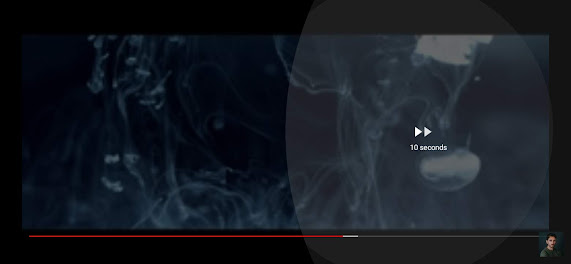

Hi,
ReplyDeleteVery interesting post. This is my first-time visit here. I found so many interesting stuff in your blog especially its discussion...
Thanks for the post.
House construction services Gurgaon - Delhi