Twitter is a social media site where you can post or upload videos or mp4 videos to connect with the people but what will happen if you can't able to upload or post your very important video or the twitter may stubbornly refuse to upload video that "your video file could not be processed" we are sorry! 😥
The procedure to upload a video or could not be processed video:
Step 1 >>> At first you have to go this site onlineconvert.com for twitter video convert.
Step 2 >>> Now you can drag & drop video file or you can simply click the upload button to upload your video
Step 3>>> After uploading the video click start conversion
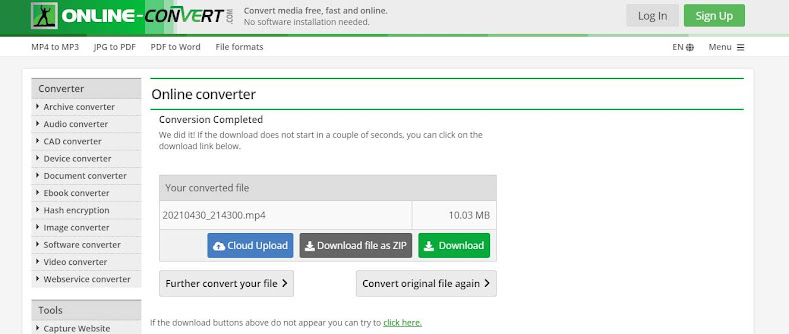
Step 4 >>> It will take some time to convert the video accordingly twitter standard
Step 5 >>> After the conversion happen you will see download button
Step 6 >>> Now download the video and upload or share it to twitter. Enjoy!
Now you can comfortably upload or post the video file and twitter will not say "your video file could not be processed"
If this post is able to solve your problem do share our post and you can also bookmark us for future tricks.
If you have any query related to this post you can comment below



No comments:
Post a Comment